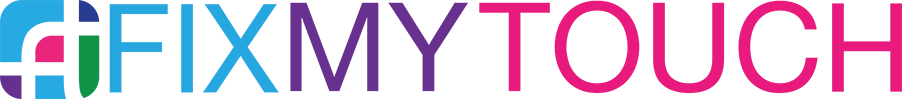iStick for iPad, iPhone, iPod, Macbook Pro, Mac Pro, and PC :-0
While most of my content goes straight to the cloud these days and is usually easily accessible to move around, download or stream from any of my devices, I still found myself getting a lot of use out of Hyper’s new iStick. It’s one of the first made-for-iPhone USB flash drives that also includes an integrated Lightning connector to easily transfer content to and from the device to others. Hyper’s companion app is what makes the experience more than just storage, however…
The iStick is much like your standard USB thumb drive, but a small switch allows you to expose either the standard USB connector (the one that will connect to your computer) or the integrated Lightning connector (which connects to your iPhone or iPad). The overall build quality of the all-plastic design feels solid enough, and I didn’t have any fears of the switch breaking after using it regularly for the last month or so.

The key to iStick is the companion app of the same name. It presents users with four main options on launch: iPhone for accessing local files, iStick for viewing files on the drive, Contacts for backing up and restoring address book contacts, and Photo Library for backing up photos from your iPhone to the drive.
is the companion app of the same name. It presents users with four main options on launch: iPhone for accessing local files, iStick for viewing files on the drive, Contacts for backing up and restoring address book contacts, and Photo Library for backing up photos from your iPhone to the drive.
Most of these functions work great. Backing up photos is as simple as you’d hope and lets you select multiple photos at once while viewing your iPhone’s camera roll and other photo folders. The iStick function lets you view files you’ve dumped on the drive and easily stream music and movies or open documents in other apps. With all the cloud services many people use for storage these days, there’s still no cloud solution to carrying several GBs worth of movies or other content and being able to stream it on a plane or other location where internet access isn’t available or reliable (not to mention how that would impact your data cap). That alone might be worth the cost of the premium iStick demands over the typical USB drive.
The Contacts feature, which lets you backup and restore contacts on the iPhone, is also super easy to use and worked without hiccups in my time with the device.
One great use for the iStick is making back ups of important files when backing up to the cloud isn’t possible or convenient. The experience is somewhat frustrating when you want to transfer files from your iOS device onto the drive, however. It’s mostly Apple’s fault, to be fair, as the iStick has no way of tapping into iOS and displaying all available files on local storage (those that you saved from apps like Pages and other content storage and creation apps). That means to transfer files from iPhone to the iStick drive, you have to first manually use the iOS “Open in another app” feature to transfer the file to the iStick app. For a document in Pages, that means 5 taps to transfer a single document to the iStick app and no option for transferring multiple files at once. Other apps might not even support the feature. It’s not ideal if you were planning on using the iStick to dump a large number of files from a specific iOS app.
That app design leaves a bit to be desired, but all the functions for moving, copying, renaming and organizing files you’d expect are present. There’s also an option in the app to format and wipe the drive clean with one tap (and a confirmation to avoid accidents).
If streaming content you don’t want taking up space on your device is your motiivation, the company says the app’s hardware accelerated video decoder supports a wide variety of non-iOS native video formats like MP4, M4V, MPV, MOV, MPG, MKV, AVI, WMV, RMVB, FLV, 3GP, GIF.”
For me in most situations using my Synology Diskstation NAS or other cloud services to sync, store, share, and stream content is my go-to solution, but without an internet connection that strategy becomes useless. I’ve also been known to carry a physical copy of important projects when traveling or on the go just in case the cloud gives me a problem when arriving at my destination. That’s also now an option for iOS projects or presentations with the iStick, allowing me to leave my Mac at home. When the cloud won’t cut it, iStick might be the only option.
Hyper’s iStick is available now in 8GB ($80), 16GB ($100), 32GB ($140), 64GB ($200), and 128GB ($350) in both black and white.